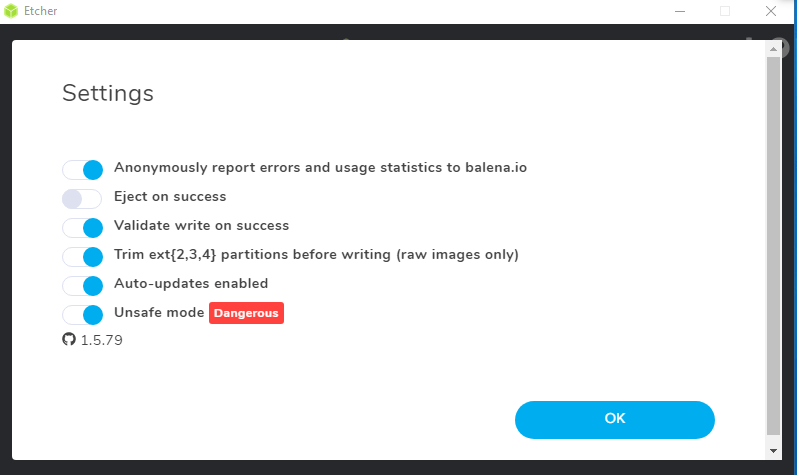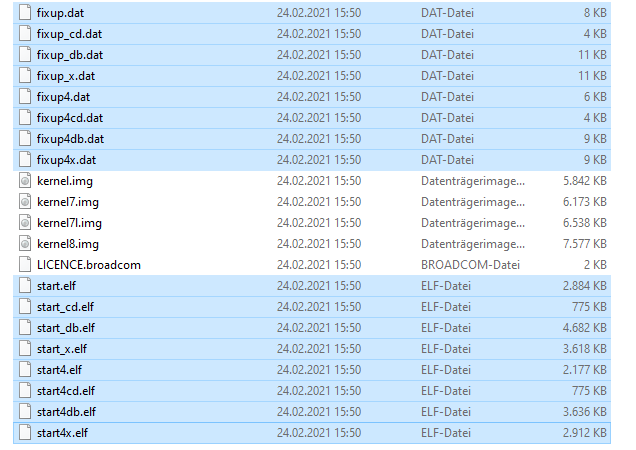1.) Installing Nextcloudpi
- get the NCP Image here:
https://ownyourbits.com/downloads/NextCloudPi_RPi_03-02-22/NextCloudPi_RPi_03-02-22.tar.bz2
- for Windows: donwload and install belanaEtcher
- in settings: activate "Unsafe mode", so it also detects your hard drives
- when flashing the image to drive is successful disconect the SSD from computer and reconnect it again
- get the needed files for ssd boot from here:
https://github.com/raspberrypi/firmware/archive/master.zip
- extract the files somewhere on your computer
- go into the boot folder inside the folder you just extracted
- copy over all the files that end in .elf or .dat to the boot volume of your USB drive (replacing the same-named files that already exist there)
- now connect the SSD to your Raspberry
- don't forget to connect the pi to your network (for this method i postulate a cable connetion)
- let the pi boot up; this may take some minutes
For the next step i will redirect to the offical nextcloudpi guide until my own documentation will be ready
https://docs.nextcloudpi.com/en/how-to-access-nextcloudpi/