2.) Changing ports
In order to get the port 80 and 443 free for Nginx later, we need to change the port of the Nextcloud apache server.
- open an ssh terminal of your joice (like putty for Windows) and connect to the pi via ssh
- type in:
sudo nano /etc/apache2/ports.conf
- look for port 80 ; change it to 8080
- look for port 443 ; change it to 4430
- save with STRG+O and exit out with STRG+X
- type in :
sudo nano /etc/apache2/sites-available/000-default.conf
- search for virtualhost ; change ist to 8080
- type in :
sudo nano /etc/apache2/sites-available/nextcloud.conf
- search for virtualhost ; change it to 4430
- save with STRG+O and exit out with STRG+X
- now your Nextloud web page will be accessable under port 8080 and 4430 for ssl
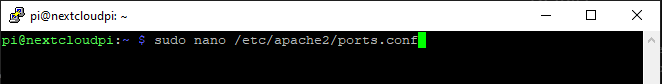
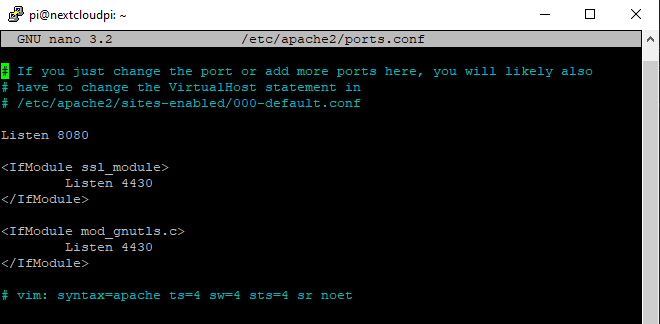
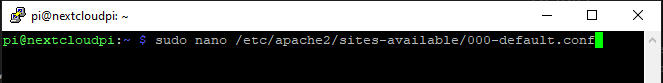
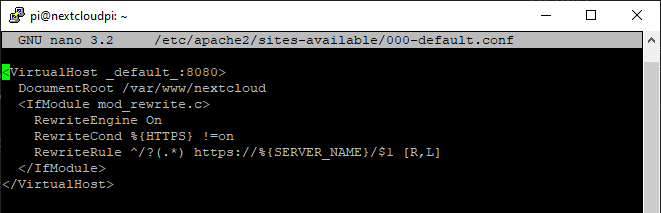
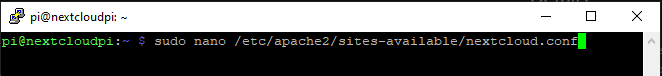
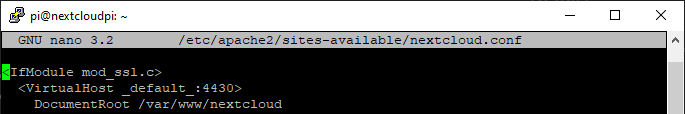
No Comments